Since the Firefox update to version 80 and 79 on android a few things have changed to be able to use your own syncserver as described in the blog post Setup your own Firefox Sync Server with Docker.
Desktop
With syncserver version 1.9.0 (git commit: 21717e3 or docker digest: bf581395981a) the error is fixed and the workarround for Firefox Desktop is no longer needed.
In addition to the identity.sync.tokenserver.uri settings for the syncserver URL, the following settings must be set to false.
identity.fxaccounts.useSessionTokensForOAuth
identity.sync.useOAuthForSyncToken
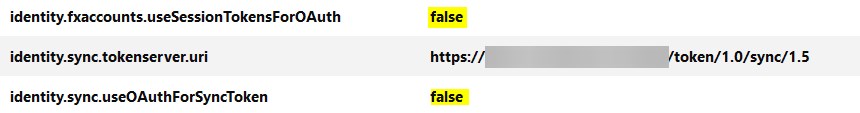
After that you can synchronize again with your own syncserver.
Android
The about:config page no longer exists in this version for Android.
So the procedure to enter the syncserver URL is now as follows:
- Go to Settings
- About Firefox
- Click 5 times on to the Firefox logo until
Debug menue is enabledappears - Go back to settings
- Now you see under the Account options the option
Userdefined syncserver, Enter your syncserver URL here.
Update
2020-09-05 Add info about new syncserver version (workaround is no longer needed)