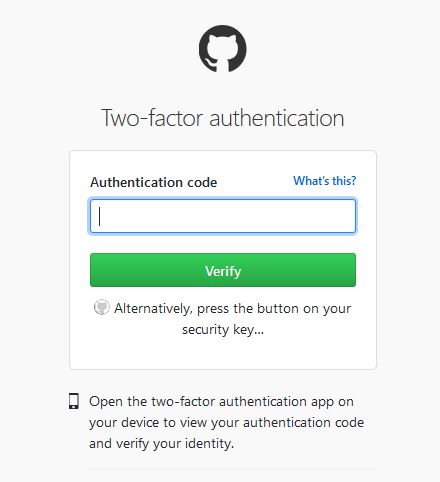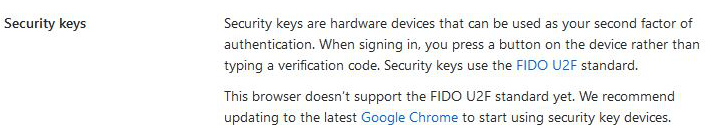Github currently supports hardware security keys (SoloKeys, Yubico, …) as second factor only with Google Chrome but not with Firefox, although Firefox supports U2F and on other sites this also works flawlessly.
This browser doesn’t support the FIDO U2F standard yet.
This can be bypassed by pressenting Github a user agent from Chrome.
- call configuration page with
about:config - Add
general.useragent.override.github.comas new setting - Use
Mozilla/5.0 (Windows NT 10.0; Win64; x64) AppleWebKit/537.36 (KHTML, like Gecko) Chrome/72.0.3626.121 Safari/537.36as value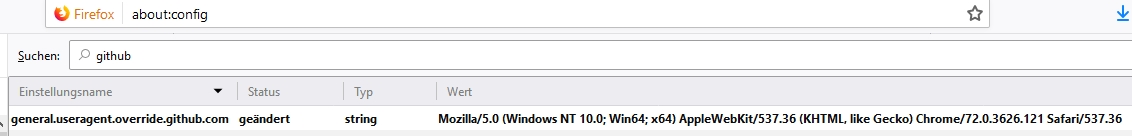
After a reload of the site you can register your hardware security key on Github.
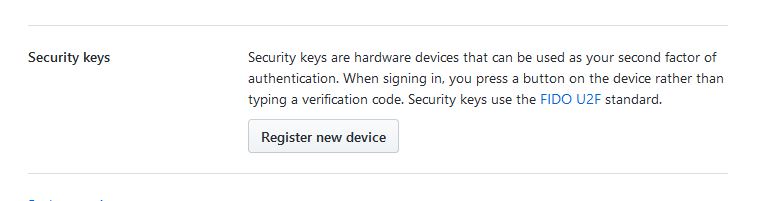
The entry general.useragent.override.github.com can be reverted to default after successful registration of the key.
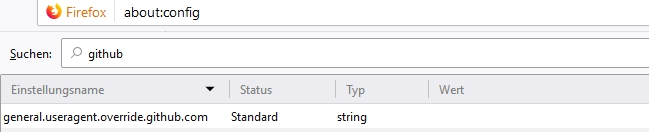
After entering the username and password on the login page you can youse your security key.